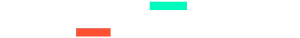Got some random problem overnight.... Can't Start.
Any tips?
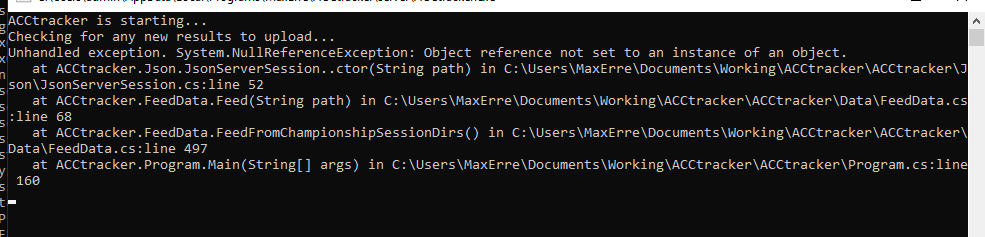
Any tips?
Try remove and reinstall.
i have tried everything. also reinstalled .net etc.Try remove and reinstall.
did you write that the block occurs at night, are backup processes started or something else?i have tried everything. also reinstalled .net etc.
no it doesn't matter when. it just won't start anymoredid you write that the block occurs at night, are backup processes started or something else?
that's right. the cmd opens briefly with the error (screenshot above) and then it closes again quicklyHi, is there any log to check?
My version 0.8.0 was running fine, I just installed the new version (2.0) and it doesn't work anymore.
There is a popup that briefly appears when I click on "Start ACCtracker Web Server" (but too fast to be read) and nothing more happens. As recomended I uninstalled the previous version, installed the new one in a new folder. Uninstalled and reinstalled multiple times but same result...
thx in advance for your help
did you install .NET Core 6 ?Hi, is there any log to check?
My version 0.8.0 was running fine, I just installed the new version (2.0) and it doesn't work anymore.
There is a popup that briefly appears when I click on "Start ACCtracker Web Server" (but too fast to be read) and nothing more happens. As recomended I uninstalled the previous version, installed the new one in a new folder. Uninstalled and reinstalled multiple times but same result...
thx in advance for your help
The error could be due to bad content in some result file. Try starting it without having it read any result files.It ran all the time with the new version. I think since the last two windows updates it no longer works. @max21
Indeed.The error could be due to bad content in some result file. Try starting it without having it read any result files.
if you can, send me your result files, I'll do some tests
I don't have files with size 0, should I delete files at a specific size? (under 1Ko, 3Ko?...)USEFUL TO ALL
Thanks to @julian25152's result files I discovered the problem: when the result file size is 0, ACCtracker crashes.
I don't know why ACC server creates files at 0, anyway I will prepare a corrective release as soon as possible.
In the meantime, if you want to overcome the problem, just delete the files with size 0.
Ok, with net core 6 it runs correctly, thx fot the help ! "thumbs up"did you install .NET Core 6 ?
Fixed: server crash caused by a zero length result file.
Nice find. But: why do you need to run multiple instances of ACCtracker ?i found a solution for everyone who wants to run the tracker multiple times on 1 machine..
1.) open your acctracker manager, setup everything (change port, open it in firewall) and let it open. don't start the server, it gives you an error because process is already running
2.) open task manager
3.) file -> run new task
4.) browse to your "ACCtracker.exe" location (e.g. "C:\Users\username\Desktop\ACCtracker\server") and select it
5.) click OK
6.) ....
7.) profit
i have 5 VM with each has 2-4 users on. each VM has just 1 bind IP. that means for each user i have to run it's own tracker because they just want to see their own times, not the times from the other users/server. that's why i have to run it multiple times/for each user 1xNice find. But: why do you need to run multiple instances of ACCtracker ?
Added new McLaren 720S GT3 Evo 2023.