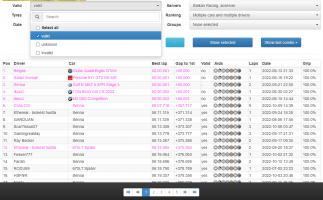I've got everything set up, and ran stacker-packager to get custom track maps, and it all seems to be running fine except for lap comparison. and live map. The track itself loads, but the drivers and their times aren't shown on it. Any idea why the graph is blank?
Server logs are flooded with the following two messages, over and over again.
Edit: fixed by changing rcvPort and sendPort in stracker.ini to -1
Server logs are flooded with the following two messages, over and over again.
| stracker[WARN ] | There seems to be a dangling car 5 (name=wang retzky guid=76561197974100221); trying to repair by pinging server state |
| stracker[WARN ] | Timeout [pluginId=0] while waiting for request (5.0s) for request <class 'acplugins4python.ac_server_protocol.SessionInfo'>. |
Edit: fixed by changing rcvPort and sendPort in stracker.ini to -1
Last edited: