Hey! Just wanted to let you know that there's a typo on Russell's preview, it's written "Lewis Hamilton" instead
You are using an out of date browser. It may not display this or other websites correctly.
You should upgrade or use an alternative browser.
You should upgrade or use an alternative browser.
Skins F1 2023 Skinpack 2.2
Login or Register an account to download this content
- Thread starter KRRTDustin
- Start date
Thank you! I will change that when I have some free time away from my Car mods I'm currently making!Hey! Just wanted to let you know that there's a typo on Russell's preview, it's written "Lewis Hamilton" instead
Oh, I see! Would it be possible to have a version without that alpha layer at some point, or is that in place to (understandably) avoid redistribution?This is because they have an alpha layer above them so with that the McLaren Chrome livery is actually chrome in AMS2.
Aside from my insanely niche case of wanting to edit only the numbers for chaotic driver transfers, the liveries are very well made! I just got done making a custom one for myself and I can't imagine how much time it took to make sure the real life liveries looked as accurate as possible, plus the custom AI roster!
Oh! And edit to ask/add, what's the resource you used to figure out chrome and spec layers? I haven't found anything about that on the Reiza forums just yet.
Last edited:
I probably won't bring the liveries without the Alpha Layers because they wouldn't be matte, Chrome, green metallic etc in AMS2.
Making the liveries has gotten relatively easy for me. Making mods is the real difficult thing in AMS2. I hope to bring something truly exciting around Christmas!

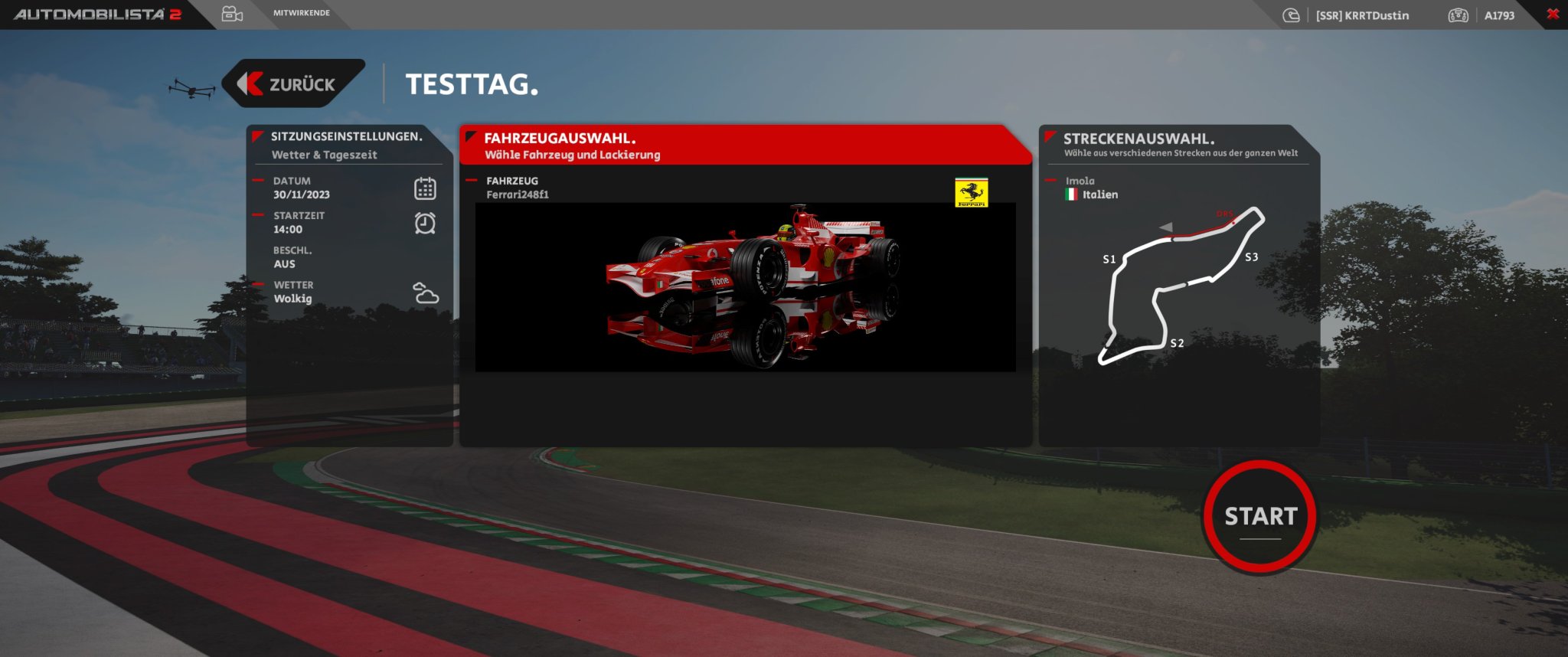
Making the liveries has gotten relatively easy for me. Making mods is the real difficult thing in AMS2. I hope to bring something truly exciting around Christmas!
That's actually the first time I hear about that issue. Maybe it's a new bug?Hi,
Love the skinpack. Quick question, is there a version that is less graphic intensive? I see a big FPS dip in packs when using it (unless its an issue with the Gen2 car). I don't have this issue with other mods and base liveries. -Cheers!
Seems like it has something to do with the dx11config being messed up after the patch. It was for sure more pronounced with modded cars. I deleted the config and things seem back to normal now!That's actually the first time I hear about that issue. Maybe it's a new bug?
Yeah sometimes this happens. Idk why because it's not for everyone and not always.For some reason I get an error when attempting to unpack the rar file. I can't install it with the AMS2 content manger either.
EDIT: I was able to open the file with 7zip.
View attachment 714407
I had this also a few times. This is a Windows thing I believe. In worst case you need to create the folders yourself and copy everything in it. I'm not sure if skins are also installed with content manager so this might be also something if the first thing doesn't work.I tried to put the files into automobilista like i do with all my mods but it said the file name would be to long for the destination. What should I do?
Alain-Daniel
@Simberia
Hello and happy new year to all.
Could someone here explain clearly how to install this skins pack as there are 3 folders with other folders inside.
1-Which one(s) to install and how?
2-Manually and how?
3-With Content Manager, but which folder to choose and how to install it with the software?
There are many people here with knowledge on the subject, including the designer of the skins pack, but not everyone has such knowledge, especially WITHOUT a TUTORIAL in the pack to explain things clearly.
At some point, you might think that the whole world is a genius in every field and that English is the only language spoken in the world (YES, I'm FRENCH).
So thank you to those who would be so kind as to help me by explaining things clearly.
Alain
Could someone here explain clearly how to install this skins pack as there are 3 folders with other folders inside.
1-Which one(s) to install and how?
2-Manually and how?
3-With Content Manager, but which folder to choose and how to install it with the software?
There are many people here with knowledge on the subject, including the designer of the skins pack, but not everyone has such knowledge, especially WITHOUT a TUTORIAL in the pack to explain things clearly.
At some point, you might think that the whole world is a genius in every field and that English is the only language spoken in the world (YES, I'm FRENCH).
So thank you to those who would be so kind as to help me by explaining things clearly.
Alain
Hello Alain, Happy new year to you too!Hello and happy new year to all.
Could someone here explain clearly how to install this skins pack as there are 3 folders with other folders inside.
1-Which one(s) to install and how?
2-Manually and how?
3-With Content Manager, but which folder to choose and how to install it with the software?
There are many people here with knowledge on the subject, including the designer of the skins pack, but not everyone has such knowledge, especially WITHOUT a TUTORIAL in the pack to explain things clearly.
At some point, you might think that the whole world is a genius in every field and that English is the only language spoken in the world (YES, I'm FRENCH).
So thank you to those who would be so kind as to help me by explaining things clearly.
Alain
The installation progress might be a bit difficult to understand at first but I tried to make it as easy as possible for you.
First off, you have several options to install. You can install the standard liveries from the beginning of the 2023 Season, then you have several special liveries like Ferrari in Monza etc. Out of them all you can chose one.
So for example you go into F1 2023 Skinpack and then you see a Automobilista 2 folder then you go into it and you see 2 folders. UserData and Vehicles. You go to steam right click on AMS2, there you have 4 options under play and you go on the third which should be administer (I'm not sure since the English Steam can be a bit different than my German Steam) but still it should be the third option and there you see some more options. The second option should be called something like search in local files. Go to that option and an Automobilista 2 folder should open. Then you just copy the UserData and Vehicles folder into it and overwrite if it's asked. Now everything should work and you see the liveries in AMS2!
If you need anything else let me know!
Next month, the new F1 2024 Skinpack will also come by me!
Alain-Daniel
@Simberia
What's more, the content manager application refuses to work.
I can't copy and paste .7z, .rar, .zip files.
I also get this error when I right-click on the application and select ADD, the application displays an error message: Error HRESULT E_FAIL has been returned from a call to a COM component and the application closes.
PS: Application installed on C:\Program Files\AMS2CM - Windows 10 operating system / Windows Desktop Runtime 6.0.25 installed.
Thanks for your help
I can't copy and paste .7z, .rar, .zip files.
I also get this error when I right-click on the application and select ADD, the application displays an error message: Error HRESULT E_FAIL has been returned from a call to a COM component and the application closes.
PS: Application installed on C:\Program Files\AMS2CM - Windows 10 operating system / Windows Desktop Runtime 6.0.25 installed.
Thanks for your help
Alain-Daniel
@Simberia
At the moment I can't do anything with the application, which refuses to work, and at the start of the installation I had error codes under Windows 2503 and 2502, so I had to install the application via the command prompt, indicating the application path.
Since yesterday's installation, it's been installed but refuses to work.
What a pain Grrrrrrrrrrrrrrrrrrrrrrrr!!!!!!!!!!!!!!!
Since yesterday's installation, it's been installed but refuses to work.
What a pain Grrrrrrrrrrrrrrrrrrrrrrrr!!!!!!!!!!!!!!!
Best is to install it manually the way I described you. I do that all the time, my next Skinpack probably will be a bit better to install, it will also work with CM thenAt the moment I can't do anything with the application, which refuses to work, and at the start of the installation I had error codes under Windows 2503 and 2502, so I had to install the application via the command prompt, indicating the application path.
Since yesterday's installation, it's been installed but refuses to work.
What a pain Grrrrrrrrrrrrrrrrrrrrrrrr!!!!!!!!!!!!!!!
Alain-Daniel
@Simberia
Also...
I seem to have multiple problems !!!!!!!!!!!!!
The file: Config.yaml contains the line Path:
steamapps\common\Automobilista 2 and my game is not installed on C: but on another IE hard disk:
E:\GAMING\CSGO\steamapps\common\Automobilista 2
Do I have to modify the line of code and with which software please ?
Thank you
I seem to have multiple problems !!!!!!!!!!!!!
The file: Config.yaml contains the line Path:
steamapps\common\Automobilista 2 and my game is not installed on C: but on another IE hard disk:
E:\GAMING\CSGO\steamapps\common\Automobilista 2
Do I have to modify the line of code and with which software please ?
Thank you
For content manager - I'm not sure. For my skins no. Just drag and drop the UserData and Vehicles folder into the Automobilista 2 folder from your E:/ drive.Also...
I seem to have multiple problems !!!!!!!!!!!!!
The file: Config.yaml contains the line Path:
steamapps\common\Automobilista 2 and my game is not installed on C: but on another IE hard disk:
E:\GAMING\CSGO\steamapps\common\Automobilista 2
Do I have to modify the line of code and with which software please ?
Thank you
Alain-Daniel
@Simberia
So I found out about Content Manager.
It should not be launched in administrator mode but in normal mode.
Click on .exe, it opens and you can add .7z files as usual.
One less thorn in your side.
Best regards
It should not be launched in administrator mode but in normal mode.
Click on .exe, it opens and you can add .7z files as usual.
One less thorn in your side.
Best regards
Alain-Daniel
@Simberia
Ok,Hello Alain, Happy new year to you too!
The installation progress might be a bit difficult to understand at first but I tried to make it as easy as possible for you.
First off, you have several options to install. You can install the standard liveries from the beginning of the 2023 Season, then you have several special liveries like Ferrari in Monza etc. Out of them all you can chose one.
So for example you go into F1 2023 Skinpack and then you see a Automobilista 2 folder then you go into it and you see 2 folders. UserData and Vehicles. You go to steam right click on AMS2, there you have 4 options under play and you go on the third which should be administer (I'm not sure since the English Steam can be a bit different than my German Steam) but still it should be the third option and there you see some more options. The second option should be called something like search in local files. Go to that option and an Automobilista 2 folder should open. Then you just copy the UserData and Vehicles folder into it and overwrite if it's asked. Now everything should work and you see the liveries in AMS2!
If you need anything else let me know!
Next month, the new F1 2024 Skinpack will also come by me!
I'm willing to accept your answer about how to add your pack manually, but the question is:
Which is the best pack to install because there are several and from what I understand you can't install them all in the game, so please tell me which version corresponds to which folder to choose for the game?
Thank you for your reply.
Alain
Latest News
-
Rennsport Seeking Your Ideas, Development PrioritiesThe embryonic sim racing platform’s latest survey would like to know your priority features. A...
- Thomas Harrison-Lord
- Updated:
- 2 min read
-
F1 24 Gameplay Showcases New Spa and Silverstone RecreationsIt feels like on the run-up to launch, every day is ‘new F1 24 info day’. This Monday, 29th...
- Thomas Harrison-Lord
- Updated:
- 2 min read
-
MudRunner Set For VR TreatmentA new dedicated off-road game in virtual reality is on the way. Before you get too excited...
- Thomas Harrison-Lord
- Updated:
- 1 min read
-
3 Features That Could Enhance F1 24 And Future F1 GamesWith the news that there seems to be very little in the way of new additions coming to the next...
- Luca Munroe
- Updated:
- 6 min read
-
Racing Club Schedule: April 28 - 04 MayAs April turns into May, the Racing Club for Premium OverTake members welcomes races in AC, ACC...
- Yannik Haustein
- Updated:
- 3 min read
-
Getting Down and Dirty On Sim Racing's Short OvalsShort Oval Racing is sometimes overlooked by sim racers across many different simulators...
- Connor Minniss
- Updated:
- 6 min read
-
How to Drive Le Mans Ultimate in VR (For Now...)In its Early Access stage, Le Mans Ultimate does not currently have first party VR support. But...
- Angus Martin
- Updated:
- 3 min read










