You are using an out of date browser. It may not display this or other websites correctly.
You should upgrade or use an alternative browser.
You should upgrade or use an alternative browser.
Apps Camtool 2 extension: perf fix and more features 2.2.1
Login or Register an account to download this content
- Thread starter ktulu77
- Start date
I am having this error in all camera apps, how can I fix this please?
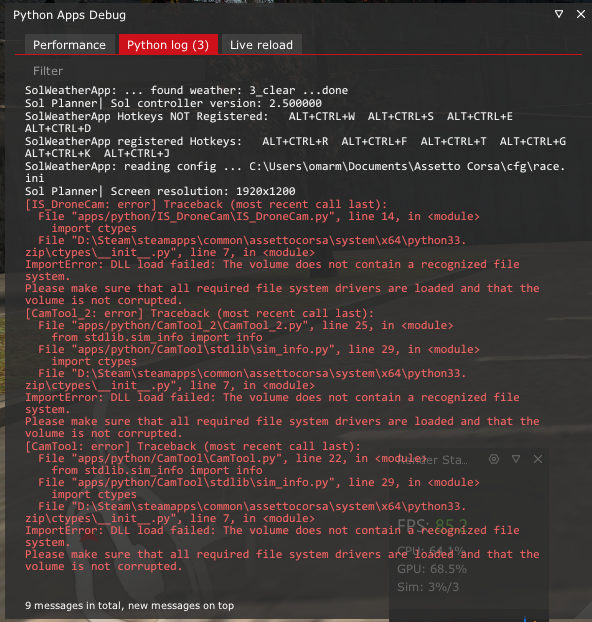
HI ALL. quick question
is there an option to bind a key to camtool2? so i can flick between onboards and track cams without having to navigate to taskbar?
thanks in advance
is there an option to bind a key to camtool2? so i can flick between onboards and track cams without having to navigate to taskbar?
thanks in advance
SFAIK, no. Needs a bind to the big red on/off in Camtool?HI ALL. quick question
is there an option to bind a key to camtool2? so i can flick between onboards and track cams without having to navigate to taskbar?
thanks in advance
F10 turns Camtool2 On/Off.HI ALL. quick question
is there an option to bind a key to camtool2? so i can flick between onboards and track cams without having to navigate to taskbar?
thanks in advance
Hey! Thanks!! I was wrong. Why do I only know this now?F10 turns Camtool2 On/Off.
The Hotkey stuff is explained in the Overview page of this app.Hey! Thanks!! I was wrong. Why do I only know this now?It was causing me hell in VR,
ktulu77 updated Camtool 2 extension: perf fix and more features with a new update entry:
fix for when app not showing
Read the rest of this update entry...
fix for when app not showing
I always had some people complaining the app won't load but for me it was working so never managed to fix it.
Now, I am experiencing it, so I managed to fix it.
I hope everyone will be able to use it now.
(the problem was only the order used to import dependencies, and if you had another app already importing the dependency needed, it wouldn't crash/ Now the app shouldn't crash on startup)
Read the rest of this update entry...
KFMaster
Premium
Hi Ktulu77,ktulu77 updated Camtool 2 extension: perf fix and more features with a new update entry:
fix for when app not showing
Read the rest of this update entry...
Thank you for continue to improve this nice app! I have been using it but only for the very basic features. It is due to not able to find any kind of documentation on how to use it
TIA!
Could you open the python debug app to see if there is an error ?Hi! Thanks for your work, but ver 2.2.1 is not showing at all in my AC after update. Did the complete process to check activation, but it´s not showing at all. Reinstall the original version and it is working again.
I think there is a documentation on the original mod page.Hi Ktulu77,
Thank you for continue to improve this nice app! I have been using it but only for the very basic features. It is due to not able to find any kind of documentation on how to use itAny chance you could put together some structured docs for this great app? I am sure it would help allot more people to take advantage of this great app. I know there a many you tube video on doing specific thing this this app, but not have a basic understanding of this app, I could not much follow these.
TIA!
The thing is that I'm not the original author and I don't know well how to use it too! I manage to do some stuff but I don't know all the functionalities.
I think we should remake the interface so it can be easier and more comprehensible, maybe like the Pure Planner with a documentation attached while you use the app. Also ATR sent me a while ago an idea about doing only one page instead of several tabs. But as I mentioned before, it's complicated alone to understand everything in the app and its code to rewrite it?
Last edited:
KFMaster
Premium
You mean the bullet list under the header "Documentation" on the download page (See below screen shot)?I think there is a documentation on the original mod page.
Unfortunately, I could not make sense out of it. I am not sure it is just me. The very first thing I wanted to do is to make a helicopter view from a higher altitude so I can get a better perspective of how I drove through each turn. I couldn't figure out how make use the info in "Documentation" to achieve this
Or do you know of a more detailed documentation?
The thing is that I'm not the original author and I don't know well how to use it too! I manage to do some stuff but I don't know all the functionalities.
I think we should remake the interface so it can be easier and more comprehensible, maybe like the Pure Planner with a documentation attached while you use the app. Also ATR sent me a while ago an idea about doing only one page instead of several tabs. But as I mentioned before, it's complicated alone to understand everything in the app and its code to rewrite it?
Sure, it's not enough. Search on Youtube for "CAMTOOL FIXED CAMERA BASIC TUTORIAL" from ATRCamsYou mean the bullet list under the header "Documentation" on the download page (See below screen shot)?
Unfortunately, I could not make sense out of it. I am not sure it is just me. The very first thing I wanted to do is to make a helicopter view from a higher altitude so I can get a better perspective of how I drove through each turn. I couldn't figure out how make use the info in "Documentation" to achieve this
Or do you know of a more detailed documentation?
View attachment 741091
A good, clear, concise video of doing a short circuit would be a good start. I keep intending to do one as, frankly, what currently exists is inadequate (seems to be a thing about camtool that induces folks to explain things in bizarre and barely understandable fashion).Would people be interested in a live course on how to use Camtool?
I've been using it for 4 years for all our 100+ competitions streams and edits, so I'm quite well versed on how it works.
Doing a quick circuit, insulating against the zoom bug, and reloading a file to edit it should suffice - yet it's difficult/impossible to find good clear examples.
Incidentally, I've found it works best just setting each camera position for the whole circuit is the best way to start (one on each corner, say) and only then go back and add keyframes for camzoom, focus and movement. It's good workflow, quickly gets you up and running and insulates against zoom bug.
I might do a vid, one day. lol. Maybe not.
Hopefully Hemmola do a great one (or three) and I won't feel I need to.
PS - reinstalled AC recently and tried 2.2 but again, fails to show in-game. So I reinstalled old working version and copied this one over the top - voila! For first time I can use this improved one - seems better FPS here, for sure. Thanks very much!
You mean the 2.2.1 alone still doesn't work ??A good, clear, concise video of doing a short circuit would be a good start. I keep intending to do one as, frankly, what currently exists is inadequate (seems to be a thing about camtool that induces folks to explain things in bizarre and barely understandable fashion).
Doing a quick circuit, insulating against the zoom bug, and reloading a file to edit it should suffice - yet it's difficult/impossible to find good clear examples.
Incidentally, I've found it works best just setting each camera position for the whole circuit is the best way to start (one on each corner, say) and only then go back and add keyframes for camzoom, focus and movement. It's good workflow, quickly gets you up and running and insulates against zoom bug.
I might do a vid, one day. lol. Maybe not.
Hopefully Hemmola do a great one (or three) and I won't feel I need to.
PS - reinstalled AC recently and tried 2.2 but again, fails to show in-game. So I reinstalled old working version and copied this one over the top - voila! For first time I can use this improved one - seems better FPS here, for sure. Thanks very much!
It didn't for me. Just doesn't appear in the list in "your apps" in AC even after activating in CM. It never has done.You mean the 2.2.1 alone still doesn't work ??
However, after deleting it, replacing with my copy of old version and then adding this new version, it works fine (verified by it having the extra cam option).
Last edited:
Hey there, I was able to use CamTool 2 for some years, but since I don't know, some days, I am having a CRAZY issue and I have no idea how to solve. As soon as I enable it, this happens:
Because it's a showroom and doesn't have an AI line?Hey there, I was able to use CamTool 2 for some years, but since I don't know, some days, I am having a CRAZY issue and I have no idea how to solve. As soon as I enable it, this happens:
Latest News
-
Getting Down and Dirty On Sim Racing's Short OvalsShort Oval Racing is sometimes overlooked by sim racers across many different simulators...
- Connor Minniss
- Updated:
- 6 min read
-
How to Drive Le Mans Ultimate in VR (For Now...)In its Early Access stage, Le Mans Ultimate does not currently have first party VR support. But...
- Angus Martin
- Updated:
- 3 min read
-
VR Will Hit EA SPORTS WRC In Beta Form 30th AprilVR support will arrive for EA SPORTS WRC next week, initially in beta form, as features...
- Thomas Harrison-Lord
- Updated:
- 3 min read
-
New RaceRoom Drift Content and Community Cup Final At Tuning World BodenseAn in-person final for a RaceRoom community sim racing competition will be held at...
- Thomas Harrison-Lord
- Updated:
- 2 min read
-
Fanatec Renews F1 Partnership Amidst Investment PitchesOfficial Formula 1 branded sim racing continue will continue to be produced by Fanatec, as share...
- Thomas Harrison-Lord
- Updated:
- 3 min read
-
Funselektor Teases Another Potential New ProjectNot content with the upcoming 2D management title Golden Lap, the creators of Art of Rally look...
- Thomas Harrison-Lord
- Updated:
- 2 min read
-
F1 24’s Updated Driver Career Mode DetailedThe new aim of F1 24's driver career is to increase your recognition levels, and ultimately...
- Thomas Harrison-Lord
- Updated:
- 3 min read










