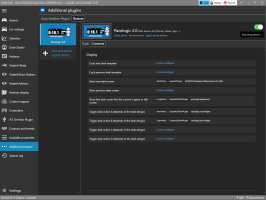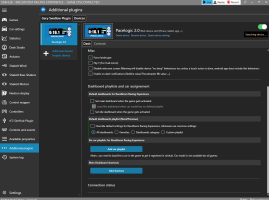Full Pace Simracing
@Simberia
Full Pace Simracing submitted a new resource:
Pacelogic - The Swiss Army Knife of Simracing - Lap timer and more
Read more about this resource...
Pacelogic - The Swiss Army Knife of Simracing - Lap timer and more
----------------------------
Pacelogic 2.0 is now featuring RRRE!
----------------------------
Pacelogic is your swiss army knife for simracing. Was started as a simple lap timer has now over 14 pages of useful information about your car, the session and controls.
It works nice as a dashboard on a smarthphone or as in game overlay.
See you on the track!
View attachment 691922
Read more about this resource...