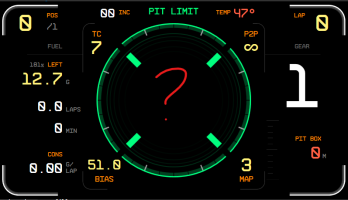sixaxis submitted a new resource:
Mission Data Display Unit - Mission Data Display Unit for IRacing
Read more about this resource...
Mission Data Display Unit - Mission Data Display Unit for IRacing
After spending almost a year designing and tweaking it, I'm excited to finally release the Mission Data Display Unit. It's an iRacing dashboard that comes with 6 pages containing tons of unique features. The visual design was inspired by the Porsche Mission R dash and I've spent a lot of time optimizing the pages/layouts/colors in a way that balances form and function.
View attachment 690141
It's been a fun project and I hope you'd like using it as much as I enjoyed building...
Read more about this resource...