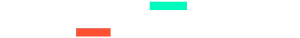Hey guys!
I hope u r well.
I've got massive problems with installing it to my Mac. And yes, I'm not into coding or else. So could one of you be so kind to explain it for dummies like me?
Thanks!
I hope u r well.
I've got massive problems with installing it to my Mac. And yes, I'm not into coding or else. So could one of you be so kind to explain it for dummies like me?
Thanks!
Last edited: