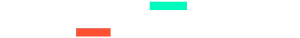Hello, I am playing F1 Manager 23 since it was added to GamePass yesterday, today when you want to use it in "database editor" I find that the SavedGames folder is not found in the address AppData/Local/F1Manager23/Saved. I tried creating it manually and creating new games and it's still empty. I don't know if it has to do with Xobox and some type of cloud save, if so, can someone explain to me how to find the saved game files please?
You are using an out of date browser. It may not display this or other websites correctly.
You should upgrade or use an alternative browser.
You should upgrade or use an alternative browser.
F1M23 No SaveGame folder
- Thread starter nicodivididos
- Start date
Help 
it just released give it a few days, am waiting too XD
Much respect brother, thank you very much!C:\Users\Your Name\AppData\Local\Packages\FrontierDevelopmentsPlc.21035A543665E_ft442cafaz8hg\SystemAppData\wgs\00090000088BD5AF_00000000000000000000000079448BDD\Save Folders (Sort by modified)\Save File (add a .sav to the end of the file to make it modifiable)
doesnt work corrupted data after editingC:\Users\Your Name\AppData\Local\Packages\FrontierDevelopmentsPlc.21035A543665E_ft442cafaz8hg\SystemAppData\wgs\00090000088BD5AF_00000000000000000000000079448BDD\Save Folders (Sort by modified)\Save File (add a .sav to the end of the file to make it modifiable)
After modifying it you must delete ".sav" to return to the original format, and replace not only the last saved one, but also the two previous folders, changing them to the same name respectivelydoesnt work corrupted data after editing
you cant as the file changes from a file to a sav fileAfter modifying it you must delete ".sav" to return to the original format, and replace not only the last saved one, but also the two previous folders, changing them to the same name respectively
if you know a way to stop converting it or converting it back would be appreciated
pretty sure its a setting in the file explorer that lets you see file types in names. you should click one of the bars on top with the name of something like "view" and there should be an option to see ithow do you remove the .sav after editing? after i rename it to .sav, the .sav is gone from the text, like this for example. i write save01.sav, press enter. editing it in the database editor and when i am going to remove the .sav, the file name is now just save01
Last edited:
I can't find the FrontierDevelopmentPlc... folder, any idea why?C:\Users\Your Name\AppData\Local\Packages\FrontierDevelopmentsPlc.21035A543665E_ft442cafaz8hg\SystemAppData\wgs\00090000088BD5AF_00000000000000000000000079448BDD\Save Folders (Sort by modified)\Save File (add a .sav to the end of the file to make it modifiable)
Latest News
-
Golden Lap: First Impressions Of Funselektor's Manager GameFunselektor found their place on the racing game grid with the charming Absolute Drift and art...
- Yannik Haustein
- Updated:
- 4 min read
-
Pikes Peak In Gran Turismo 7: Reveal Later This Month?Despite having the licence to the event, Polyphony Digital have for the longest time not taken...
- Luca (OverTake)
- Updated:
- 3 min read
-
Forza Motorsport Update 9 Adds Porsche 963 & SebringAhead of the 2024 Le Mans 24 Hours, Forza Motorsport Update 9 adds one of the premier prototypes...
- Yannik Haustein
- Updated:
- 2 min read
-
Racing Club Schedule: June 9 - 16 - Including Le Mans Live Stream Special EventThe 2024 Le Mans 24 Hours are fast approaching, and that is very much apparent in our Racing...
- Yannik Haustein
- Updated:
- 4 min read
-
Hood: "No Shortage Of Ideas" For Le Mans Ultimate, But Patience Is NeededAs Le Mans Ultimate has received its first pieces of 2024 content, sim racers are still missing...
- Yannik Haustein
- Updated:
- 6 min read
-
Le Mans Ultimate Update Includes BMW Art Car Livery (Updated With Patch Notes)The June update for Le Mans Ultimate adds a few new features, but also content - including a...
- Yannik Haustein
- Updated:
- 3 min read
-
2024 Formula One Canadian Grand PrixMontréal is the location for round 9 of the 2024 Formula One World Championship. The Circuit...
- Connor Minniss
- Updated:
- 4 min read