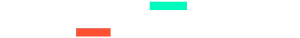I'm so disappointed in the low resolution. 3440 x 1440 is what most 34" ultrawides use. Now they're blowing up that size by 11" while still keeping the exact same resolution. They could have at least gone with 3840 x 1600 like the 38" ultrawides. If you look on the positives, the low resolution (for it's size) will at least keep the costs down and make games more easy to run.
Pixels per inch:
24" 1920x1080 (16:9) = 92
27" 1920x1080 (16:9) = 82
27" 2560x1440 (16:9) = 109
31.5" 2560x1440 (16:9) = 93
34" 3440x1440 (21:9) = 110
45" 3440x1440 (21:9) = 83
37.5" 3840x1600 (24:10) = 111
45" 3840x1600 (24:10) = 92
49" 5120x1440 (32:9) = 109
28" 3840x2160 (16:9) = 157
31.5" 3840x2160 (16:9) = 140
83 PPI is about the same as a 1080p 27" screen (82 PPI). It's pretty bad. I had triple 1080p 27" screens at one time and the image quality loss due to the lower PPI compared to my previous 24" 1080p setup was quite noticeable. I recently went to 31.5" 1440p from 27" 1440p and the image quality loss is also noticeable but 31.5" 1440p @ 93 PPI which is not too bad but 27" 1080p @ 82 PPI is pretty noticeable especially when you sit close to your monitor.
LG are probably saving the 4k or 5k versions until later but they should have made this 3840x1600 like their 38" ultrawides. That would have brought the PPI up to 92 which is about the same as a 24" 1080p monitor and a 32" 1440p monitor which is decent.
Having said all that, for how gorgeous the monitor will look in every other way (colours, contrast, black levels, HDR, pixel response times, etc.), I'm sure most people won't care much about the low PPI when playing games. Sure, you won't get that super clean, sharp image like you get with a 27" 1440p monitor or especially a 28" - 32" 4K monitor but it will look so damn good in every other way. Plus there's always upscaling tricks, anti-aliasing, DSR, etc. to help boost the image quality.
EDIT: Now that I think about it, going from 109 PPI (1440p 27") to 93 PPI (1440p, 31.5") doesn't bother me at all. After 3 or 4 days, I got used to it and I forgot how much better 109 PPI looked. I never even think about it or notice when it when playing / racing. But when I went to 82 PPI (1080p 27") from 92 PPI (1080p 24"), I still noticed the image quality loss even months later. The pixels were just too big at that PPI. It would always stand out to me.