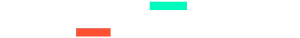.
-Connect the Trackir camera to a usb port.
-Install and run trackir software
-Check for Game Updates ( very important! or the detection will fail )
-The game update process will reboot the trackir software.
-Now, close Trackir software and copy my profile, "profile-trackir.xml", to C:\Users\your user\AppData\Roaming\NaturalPoint\TrackIR 5\Profiles *
-Run Trackir software again and select "Myprofile" in 'Advanced Settings -> Profiles' Tab
-In 'Camera' tab menu set the following settings:
Led status=enabled
Status Led Brightness=255
Camera Rotation=0
Light Filter Threshold=30
Ir Brightness=15
Video Processing mode=standard
Precision Mode Smothing=0
-Run Game and check if "blue light" detection led, is turned on, ( trackir only works with helmet cam ).
_____________________________________________________________
* How to enable camera shaking, ( locking the horizon to car movement ):
In Game>Options>Camera>Movement:
Head movement = 0
Use Legacy head movement = yes
.
-------- TRACK-IR SETUP GUIDE --------
-Connect the Trackir camera to a usb port.
-Install and run trackir software
-Check for Game Updates ( very important! or the detection will fail )
-The game update process will reboot the trackir software.
-Now, close Trackir software and copy my profile, "profile-trackir.xml", to C:\Users\your user\AppData\Roaming\NaturalPoint\TrackIR 5\Profiles *
-Run Trackir software again and select "Myprofile" in 'Advanced Settings -> Profiles' Tab
-In 'Camera' tab menu set the following settings:
Led status=enabled
Status Led Brightness=255
Camera Rotation=0
Light Filter Threshold=30
Ir Brightness=15
Video Processing mode=standard
Precision Mode Smothing=0
-Run Game and check if "blue light" detection led, is turned on, ( trackir only works with helmet cam ).
_____________________________________________________________
* How to enable camera shaking, ( locking the horizon to car movement ):
In Game>Options>Camera>Movement:
Head movement = 0
Use Legacy head movement = yes
.