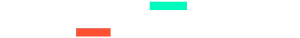You are using an out of date browser. It may not display this or other websites correctly.
You should upgrade or use an alternative browser.
You should upgrade or use an alternative browser.
Resource icon
Bloom, draw distance and stutter fix. 2023-11-03
Login or Register an account to download this content
- Author shadow82
- Creation date
To reduce further the pop-in of grass specifically, you can add the following at the end of your engine.ini in the [SystemSettings] section :
grass.CullDistanceScale=4.0
groundCover.CullDistanceScale=4.0
groundCover.CullMaxDistance=20000.0
Performance impact seems to be minimal after some inital testing, your mileage might vary though depending on your system.
Credit Steam User : Mac Noslo
More optional tweaks can be added if desired : Full Steam Guide link.
After some testing, this engine.ini file is still necessary to have a proper experience. The fix to the brightness in the patch 1.3 did make the game a bit more darker without it, but still Mexico and snow are still too bright.
You can now use the file as is though, without the addition of the r.EyeAdaptation.LensAttenuation from my previous update.
Now that it seems DLSS is working as intended, ie giving performance boost, I used it for a while and I confirm it seems quite good now.
But while DLSS is taking care of the smoothing and as such the anti-aliasing, I could not find a way to turn off entirely AA in-game, there is just no "off" option.
Still using the engine.ini you can make sure the game does not apply any anti-aliasing by adding this to your engine.ini :
r.DefaultFeature.AntiAliasing=0
Additional tweak you can add into the file to disable the auto-exposure that can cause further annoyance, just open the engine.ini file and add at the end :
r.EyeAdaptation.LensAttenuation=0.45
Credit Steam User : sa1vequick
Edit : not necessary anymore as per WRC patch 1.3.
Latest News
-
OverTake Community Launch Event: MOZA R3 Bundle & More Await - Free Tickets Now AvailableOn June 4, the OverTake office opens its doors for its first-ever Community Launch Event, with...
- Yannik Haustein
- Updated:
- 3 min read
-
Column: Which Ovals Have Good Road Courses?Oval racing season reached its peak with the Indy 500 and Coke 600, and that got Luca wondering...
- Luca Munro
- Updated:
- 6 min read
-
Racing Club Schedule: June 2 - 8May is over, but the racing extravaganza continues on the real-life circuits. Naturally, the...
- Yannik Haustein
- Updated:
- 3 min read
-
Isle of Man TT Circuit For AC: Tackle The Mountain Course On Four WheelsThe Isle of Man Tourist Trophy holds its 103rd running this weekend - and its infamous...
- Connor Minniss
- Updated:
- 3 min read
-
Nürburgring, Le Mans, Spa: Who could achieve the 24-hour Triple Crown?The Nürburgring 24 Hours will begin this weekend, but two other major round-the-clock enduros...
- Luca Munro
- Updated:
- 6 min read
-
Automobilista 2 May Dev Update Announces Audi, Road Atlanta, Revamped LMDh HybridThe next step is not too far away, and it looks to be a good one: Reiza Studios have released...
- Yannik Haustein
- Updated:
- 4 min read
-
The Last Garage: May Dev Blog And Q&A With Marcel OffermansEx-rFactor 2 developer Marcel Offermans unveiled his new project in early 2024. Now, the May dev...
- Yannik Haustein
- Updated:
- 11 min read