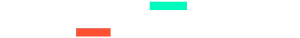I just bought RBR yesterday and have run into a fairly significant problem.
Wheel: CSW V2
Pedals: HE Pro Pedals
When I go to assign controls, the steering axis defaults to the X-Axis (my clutch) when both the wheel and pedals are plugged in. If I try to reassign the steering axis, it does not recognize my wheel by turning it.
If I unplug the pedals and assign controls, the steering axis is assigned to my wheel and works but then I cannot assign pedals (as they are unplugged). If I back out and "discover devices" after plugging the pedals back in, the steering axis is once again assigned to the X-Axis (my clutch) and I have no way to assign the wheel to the steering axis.
Anyone have any ideas for this one? I have tried lifting up on all pedals before entering the assign controls area thinking the load cell was registering something and even assigned a dead zone in the clutch pedals through the Windows Controller app but that did not work.
Any help would be appreciated. Anyone using the same setup (CSW V2 and HE Pro Pedals)?
Wheel: CSW V2
Pedals: HE Pro Pedals
When I go to assign controls, the steering axis defaults to the X-Axis (my clutch) when both the wheel and pedals are plugged in. If I try to reassign the steering axis, it does not recognize my wheel by turning it.
If I unplug the pedals and assign controls, the steering axis is assigned to my wheel and works but then I cannot assign pedals (as they are unplugged). If I back out and "discover devices" after plugging the pedals back in, the steering axis is once again assigned to the X-Axis (my clutch) and I have no way to assign the wheel to the steering axis.
Anyone have any ideas for this one? I have tried lifting up on all pedals before entering the assign controls area thinking the load cell was registering something and even assigned a dead zone in the clutch pedals through the Windows Controller app but that did not work.
Any help would be appreciated. Anyone using the same setup (CSW V2 and HE Pro Pedals)?