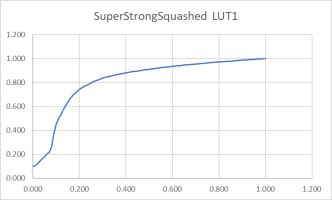I´ve tested with the nismo GTR GT3 original Kunos car, the Real 90 LUT with 100 in game ffb gain and 80% ffb settings gain and everything went fine! it feels awesome! as if it were other wheel (a better one) indeed.In theory the G920 and G25/27/29 should behave identically but for some reason some G920 have a different gain setting internally and you can't adjust that.
The first value of the LUTs is basically "white noise" for FFB at 0%. If your internal gain is higher than that of the G27, you get a crazy wheel.
The AC gain doesn't scale that value, since it's at 0%, so you can't adjust it.
Looks like this:
View attachment 714053
What you might need:
View attachment 714054
That's just the very first line of the LUT changed from 0.100 to 0.000
Just open the .lut file with any text editor, change the first line to 0.000|0.000 and the shaking while standing still should be off.
The next step is to reduce the gain until it feels good for you.
Can you test this and then tell me the car, the AC gain and the gain for that specific car that feel good? Preferably a standard AC car, not a mod.
(Numpad +/- changes the per-car-gain or "car specific multiplier").
You are using an out of date browser. It may not display this or other websites correctly.
You should upgrade or use an alternative browser.
You should upgrade or use an alternative browser.
Misc RasmusP's LUTs for G27/29 and DFGT 2.0
Login or Register an account to download this content
- Thread starter RasmusP
- Start date
Nice! So it was just the first line that caused the issue but the rest feels great?I´ve tested with the nismo GTR GT3 original Kunos car, the Real 90 LUT with 100 in game ffb gain and 80% ffb settings gain and everything went fine! it feels awesome! as if it were other wheel (a better one) indeed.
Hello Rasmus,
Sorry for the late report.
I did manage to upload the 100lut file and noted a much stronger/heavier feel through the wheel.
I'm no expert to what else I should be observing for, but to me it feels we are heading the right direction.
What are the maximum settings you can go without things going haywire?
I have to say though, having done the bigger wheel modification has inspired me to look into purchasing a DD wheel, that would replicate the cars I often drive such as factory road cars (modern and classic). I'm not much of a fan of those open wheel cars or those le mans track monsters. I'm thinking of purchasing a Moza R9 as they are going for a good price at an local outlet.
Sorry for the late report.
I did manage to upload the 100lut file and noted a much stronger/heavier feel through the wheel.
I'm no expert to what else I should be observing for, but to me it feels we are heading the right direction.
What are the maximum settings you can go without things going haywire?
I have to say though, having done the bigger wheel modification has inspired me to look into purchasing a DD wheel, that would replicate the cars I often drive such as factory road cars (modern and classic). I'm not much of a fan of those open wheel cars or those le mans track monsters. I'm thinking of purchasing a Moza R9 as they are going for a good price at an local outlet.
Last edited:
The maximum is only determined by two things:Hello Rasmus,
Sorry for the late report.
I did manage to upload the 100lut file and noted a much stronger/heavier feel through the wheel.
I'm no expert to what else I should be observing for, but to me it feels we are heading the right direction.
What are the maximum settings you can go without things going haywire?
I have to say though, having done the bigger wheel modification has inspired me to look into purchasing a DD wheel, that would replicate the cars I often drive such as factory road cars (modern and classic). I'm not much of a fan of those open wheel cars or those le mans track monsters. I'm thinking of purchasing a Moza R9 as they are going for a good price at an local outlet.
It needs to go smoothly from zero ffb to 100%. Of course you trade dynamic feel for it, when you make 30% of AC to be 95% to the wheel or something like that.
But the limit is when it starts to oscillate or feel notchy around the center.
I'll create such a wild LUT over the next few days
DD wheel:
I wouldn't recommend the R9 right now. Too many reports about getting hot and the base automatically lowering the ffb output due to that.
I've bought the R12 in August and I absolutely love it.
30cm suede GT wheel with suede gloves and the ffb as strong as I can handle without the ffb handling me, lol.
(ACC Ferrari 296 with maximum Caster, 45% Gain, 100% Wheelbase strength)
Did a 2.5 hours stint at Watkins Glen today and the temperature log with 21°C in my room showed a maximum of 43°C. At 50° is starts throttling with the default setting but you can also set it to 60°.
If you go with Moza, I'd strongly suggest buying the R12. It's also strong enough to never need more
I had a csw 2.5 with 8 Nm and extremely low friction (2.0 had massive friction!). I also tested the csl DD at 5 Nm and 8 Nm and drove some Simucube 2 Pro and Moza R16 over the last months.
Moza R12 is what I would buy.
I'm using it with some Aliexpress Buttonplate, an original Moza QR and an open GT rim. Coiled usb cable to a little usb hub on the rear of the R12.
After that, i've tested several other kunos cars and mods, and i´ve dialed back the FFB gain on the CM settings to 75% and it feels awesome, just on the verge of clippingNice! So it was just the first line that caused the issue but the rest feels great?
Perfect man! Thanks for the feedback!After that, i've tested several other kunos cars and mods, and i´ve dialed back the FFB gain on the CM settings to 75% and it feels awesome, just on the verge of clipping
With that, I should finally be able to update my first post with some words about the G920.
Setting the first line to 0.0 and using 75% gain makes sense.
All other feedback I've got from G920 users seemed a bit weird, so it's great to get reasonable feedback.
Could you do a few things for me?
- screenshot your logitech settings. Like 900°, sensitivity etc
- type in a value in the first line of the LUT that makes your wheel rumble a very little bit without shaking. The G25/27/29 feels good with 0.010 but you're using 75% gain, so 0.007 might feel good?
It's about filling the last little tiny dead spot in the center.
Beware though, that first line doesn't scale with the ffb gain so you need to type in a value, save the LUT file and go into a session.
Then drive a little bit, quit the session, edit the first line, save again etc.
Value for the first line that I would try first:
0.000|0.007
- if you really have some time available: do you know the little Wheelcheck software from iRacing or the LUT generator that's available here on RD?
I don't think that the generated LUTs make sense to use from an engineering point of view, but the "min force" test of Wheelcheck is brilliant to measure the deadzone of any wheelbase.
Your G920 probably has a lower deadzone than my G27 had.
Could you measure yours?
Like 3-5x repeating the min force test, writing down the result (bottom edge of the Wheelcheck window shows the result after the test moved the wheel a tiny bit).
Thanks in advance. Ofc you don't need to do any of this. The important thing is, that you're having fun while driving now
Hello RASMUS,
The Superstrong LUT 'seems' to be the goods as it exhibits similar feelings of resistance to when I was using the smaller wheel.
It's hard to tell if what I'm experiencing is legitimate or not as I do not know how to differentiate with what is good and bad.
Is there a way I can do some logs in game??
The Superstrong LUT 'seems' to be the goods as it exhibits similar feelings of resistance to when I was using the smaller wheel.
It's hard to tell if what I'm experiencing is legitimate or not as I do not know how to differentiate with what is good and bad.
Is there a way I can do some logs in game??
Great to hear!Hello RASMUS,
The Superstrong LUT 'seems' to be the goods as it exhibits similar feelings of resistance to when I was using the smaller wheel.
It's hard to tell if what I'm experiencing is legitimate or not as I do not know how to differentiate with what is good and bad.
Is there a way I can do some logs in game??
The game while driving doesn't know that the LUT exists, so there's no way to log anything.
But in theory it's the strongest I can create without completely butchering the ffb.
The biggest concern was that it might feel clunky/notchy when the ffb goes up. That it won't be a smooth ffb increase when turning. As you can see in the graph, I kept the normal anti-deadzone part in the bottom left and then created a steep upwards curve.
I wasn't sure if you might feel that "sharp bend" in the LUT or not.
My plan was to exactly hit the deadzone, but there's no way to test this for me.
But if it feels smooth for you, then it's good. Simple as that.
If it's not smooth, you'd need to tell me if it's too lose/soft between the center and starting to steer into corner or if it's overly tight.
Perfect man! Thanks for the feedback!
With that, I should finally be able to update my first post with some words about the G920.
Setting the first line to 0.0 and using 75% gain makes sense.
All other feedback I've got from G920 users seemed a bit weird, so it's great to get reasonable feedback.
Could you do a few things for me?
- screenshot your logitech settings. Like 900°, sensitivity etc
- type in a value in the first line of the LUT that makes your wheel rumble a very little bit without shaking. The G25/27/29 feels good with 0.010 but you're using 75% gain, so 0.007 might feel good?
It's about filling the last little tiny dead spot in the center.
Beware though, that first line doesn't scale with the ffb gain so you need to type in a value, save the LUT file and go into a session.
Then drive a little bit, quit the session, edit the first line, save again etc.
Value for the first line that I would try first:
0.000|0.007
- if you really have some time available: do you know the little Wheelcheck software from iRacing or the LUT generator that's available here on RD?
I don't think that the generated LUTs make sense to use from an engineering point of view, but the "min force" test of Wheelcheck is brilliant to measure the deadzone of any wheelbase.
Your G920 probably has a lower deadzone than my G27 had.
Could you measure yours?
Like 3-5x repeating the min force test, writing down the result (bottom edge of the Wheelcheck window shows the result after the test moved the wheel a tiny bit).
Thanks in advance. Ofc you don't need to do any of this. The important thing is, that you're having fun while driving now
Sorry for turning this into many posts but i have very few time to test, so every one and then i find some time and i am splitting this into 2-3 replies. I've edited the LUT file and added 0.007 to the first line and the center feeling when stopped improved, nevertheless i started to notice some shaking on the wheel at low.medium speeds when i quit my hands of it. I've reverted back to the zero value on the first line and the shaking is still there so i think its something that was there i didnt noticed. I will try lowering the gain or changing the values of the subsequent lines in the LUT file in tiny decrementsPerfect man! Thanks for the feedback!
With that, I should finally be able to update my first post with some words about the G920.
Setting the first line to 0.0 and using 75% gain makes sense.
All other feedback I've got from G920 users seemed a bit weird, so it's great to get reasonable feedback.
Could you do a few things for me?
- screenshot your logitech settings. Like 900°, sensitivity etc
- type in a value in the first line of the LUT that makes your wheel rumble a very little bit without shaking. The G25/27/29 feels good with 0.010 but you're using 75% gain, so 0.007 might feel good?
It's about filling the last little tiny dead spot in the center.
Beware though, that first line doesn't scale with the ffb gain so you need to type in a value, save the LUT file and go into a session.
Then drive a little bit, quit the session, edit the first line, save again etc.
Value for the first line that I would try first:
0.000|0.007
- if you really have some time available: do you know the little Wheelcheck software from iRacing or the LUT generator that's available here on RD?
I don't think that the generated LUTs make sense to use from an engineering point of view, but the "min force" test of Wheelcheck is brilliant to measure the deadzone of any wheelbase.
Your G920 probably has a lower deadzone than my G27 had.
Could you measure yours?
Like 3-5x repeating the min force test, writing down the result (bottom edge of the Wheelcheck window shows the result after the test moved the wheel a tiny bit).
Thanks in advance. Ofc you don't need to do any of this. The important thing is, that you're having fun while driving now
No worries about this taking time or splitting 50 posts.
It's great to see that you're spending time to help other G920 users
The zero value in the first line shouldn't shake your wheel. But it will give some "rumble" / vibrations, although not turning the wheel.
The shaking should become worse, the faster your go. Maybe the gyro setting stabilises it at higher speeds?
In any case, a shaking wheel is quite "normal". It shouldn't shake when you're on a smooth track and carefully letting go of the wheel, when it's perfectly straight.
But if you're giving it a little push, it's okay if it shakes more and more until you spin.
But yeah, lowering the gain will help.
Or lowering the first 15 lines of the LUT, but it's difficult to keep it smooth without displaying the LUT as a graph in excel or so.
So I'd recommend to lower the gain a little bit.
It's great to see that you're spending time to help other G920 users
The zero value in the first line shouldn't shake your wheel. But it will give some "rumble" / vibrations, although not turning the wheel.
The shaking should become worse, the faster your go. Maybe the gyro setting stabilises it at higher speeds?
In any case, a shaking wheel is quite "normal". It shouldn't shake when you're on a smooth track and carefully letting go of the wheel, when it's perfectly straight.
But if you're giving it a little push, it's okay if it shakes more and more until you spin.
But yeah, lowering the gain will help.
Or lowering the first 15 lines of the LUT, but it's difficult to keep it smooth without displaying the LUT as a graph in excel or so.
So I'd recommend to lower the gain a little bit.
Hello Rasmus,
I'm really liking the superstrongsquashed LUT you have provided recently. This LUT and the bigger wheel provide a whole new level of immersion to the game - to the point where I'm no longer interested in purchasing a DD wheel for now.
I've got it set on 100% FFB through the Assetto Corsa steering wheel settings.
In respect to the Kerb, Road, Slip and ABS effects, what should I set them to? At the moment, they are:
Kerb: 5%
Road: 10%
Slip: 23%
ABS: 23%
I'm part of a Logitech FB page and there are people there who have installed a bigger wheel like I have - I will be referring them to this page so that they can try the LUT for themselves.
Once again, THANK YOU
I'm really liking the superstrongsquashed LUT you have provided recently. This LUT and the bigger wheel provide a whole new level of immersion to the game - to the point where I'm no longer interested in purchasing a DD wheel for now.
I've got it set on 100% FFB through the Assetto Corsa steering wheel settings.
In respect to the Kerb, Road, Slip and ABS effects, what should I set them to? At the moment, they are:
Kerb: 5%
Road: 10%
Slip: 23%
ABS: 23%
I'm part of a Logitech FB page and there are people there who have installed a bigger wheel like I have - I will be referring them to this page so that they can try the LUT for themselves.
Once again, THANK YOU
Awesome to hear!Hello Rasmus,
I'm really liking the superstrongsquashed LUT you have provided recently. This LUT and the bigger wheel provide a whole new level of immersion to the game - to the point where I'm no longer interested in purchasing a DD wheel for now.
I've got it set on 100% FFB through the Assetto Corsa steering wheel settings.
In respect to the Kerb, Road, Slip and ABS effects, what should I set them to? At the moment, they are:
Kerb: 5%
Road: 10%
Slip: 23%
ABS: 23%
I'm part of a Logitech FB page and there are people there who have installed a bigger wheel like I have - I will be referring them to this page so that they can try the LUT for themselves.
Once again, THANK YOU
It's clipping like hell, but who cares as long as its fun?!
It's important to know that clipping ffb is very calm, since you don't have any variation in strength anymore but you also still have the left/right information. As soon as you lose the grip on the rear, the ffb will change direction so instead of "Clipping Lef", you'll get "Clipping Right".
So driving with massive clipping is still perfectly okay.
You just won't feel things like having more grip, h faster you go with a high aero car (older Le Mans cars around the Nordschleife for example).
But I'd say that you don't feel this stuff with a Logitech wheel anyway.
For Kerbs/Road/Slip/ABS:
They add a vibration to the current ffb signal. If your ffb is clipping, the vibrations get lost beyond 100% (vibrating between 130-160% will all be just 100%).
So you just need to increase them until you feel them. There's no right or wrong!
I can only recommend to keep them as low as possible so they aren't more present than the real ffb.
Just raise the sliders until it feels good.
???????????? guys ı have g29 and ı did lut it works well but when ı use my g29 in other games wheel is very
unbalanced, and numb, its to smooth how ı can close lut
unbalanced, and numb, its to smooth how ı can close lut
What do you mean with "other games"????????????? guys ı have g29 and ı did lut it works well but when ı use my g29 in other games wheel is very
unbalanced, and numb, its to smooth how ı can close lut
The LUT only works in Assetto Corsa. It doesn't have any effect in other games.
Maybe the other games just feel bad because they can't use a LUT?
I love the result!! Except for one thing, my wheel is shaking quite heavily at very low speeds and rattling a bit when the wheel is exactly straight. I believe this section is referring to this "If your wheel is shaking when standing still or vibrating too much:Lower the first value (0|0.120) to maybe 0|0.100." What exact two values are you referring to here, sorry it wasn't immediately clear to me. Thanks for the great tutorial!
Hi, thanks for the kind feedback!I love the result!! Except for one thing, my wheel is shaking quite heavily at very low speeds and rattling a bit when the wheel is exactly straight. I believe this section is referring to this "If your wheel is shaking when standing still or vibrating too much:Lower the first value (0|0.120) to maybe 0|0.100." What exact two values are you referring to here, sorry it wasn't immediately clear to me. Thanks for the great tutorial!
What wheel do you have exactly?
It's probably the first few values, not just the very first value in the LUT file.
You can open the file with any editor. I'm using the free Notepad++, which is great.
The values are like this:
0.00|0.10
0.01|0.12
0.02|0.16
Change them to:
0.00|0.07
0.01|0.10
0.02|0.15
That should help.
Or are you using too much gain or "steering range compression" in the ffbtweaks extension of CSP? Gain should be 50%, steering range compression should be 100%.
Hope that helps!
SyCoREAPER
Premium
Firstly, thank you. I couldn't get the dumb WheelCheck to see my wheel, your work helped tremendously. Who knew how much I was missing out on in terms of feel.
Same as above, except for me it was random issue that went away on its on. The wheel would shake violently at 0°/Straight Angle. Like both axles were broken. Only happened loading the first 3 times. Maybe I closed ACLM in-between? First car was on the F&F Charger Wheelie Version (yes all, go ahead and laugh, I was curious). Then on an e90 BMW and then it was gone on the same BMW 2 or 3 runs later. All other cars were fine after too.
No clue what caused it or what fixed it.
Same as above, except for me it was random issue that went away on its on. The wheel would shake violently at 0°/Straight Angle. Like both axles were broken. Only happened loading the first 3 times. Maybe I closed ACLM in-between? First car was on the F&F Charger Wheelie Version (yes all, go ahead and laugh, I was curious). Then on an e90 BMW and then it was gone on the same BMW 2 or 3 runs later. All other cars were fine after too.
No clue what caused it or what fixed it.
Last edited:
Thanks for the nice feedback! 
Maybe you have ffbclip or auto-gain or something like that active?
I don't really remember where I've seen "auto gain". I think it's in one of the ffb apps from the new CSP gui.
This sounds like the car started with way too much car specific gain, which then got dialled down.Then on an e90 BMW and then it was gone on the same BMW 2 or 3 runs later. All other cars were fine after too.
Maybe you have ffbclip or auto-gain or something like that active?
I don't really remember where I've seen "auto gain". I think it's in one of the ffb apps from the new CSP gui.
Latest News
-
BMW M8 GTE Completes Trio Of New RaceRoom CarsAfter announcing the M2 CS Racing and the M4 GT4, RaceRoom unveiled the BMW M8 GTE to be the...
- Yannik Haustein
- Updated:
- 2 min read
-
Monster Jam Showdown: 'Just In Monster Jam' Trailer Shows New FeaturesThe team at Milestone have released the newest trailer for Monster Jam Showdown. From off-road...
- Connor Minniss
- Updated:
- 2 min read
-
OverTake Goes Brickyard: Join Our OT IndyCar 500 (km) In rF2 For FreeIt is race week for the Biggest Spectacle in Racing, so our Racing Club is hosting its own...
- Yannik Haustein
- Updated:
- 2 min read
-
Column: A Sim Racer's Fleeting Visits to Laguna Seca and MonacoIn the past few weeks, I have been lucky enough to travel to two iconic venues in motorsport...
- Angus Martin
- Updated:
- 5 min read
-
When German Formula 3 Went Oval RacingOval racing has never really taken off in Europe, despite CART's attempts in the early 2000s...
- Yannik Haustein
- Updated:
- 4 min read
-
Short Oval Racer's First Time Experience With IndyCarFull contact and rough and ready. That's banger racing. However, IndyCar swiftly taught me that...
- Connor Minniss
- Updated:
- 5 min read
-
Racing Club Schedule: May 19 - 26The Racing Club goes to Monaco this week - multiple times, and throughout the ages! Indy 500...
- Yannik Haustein
- Updated:
- 4 min read