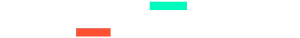yeah, i've tried uninstalling and re-installing a couple of times. each time, i go through all the steps very carefully, installing all the anniversary patch stages and then crew chief but then bam, the same thing happens... i can run the game in all modes, but for some reason, every time i try a race weekend, it just dumps me to the desktop... nearly loads up but at the end it crashes no matter what track or car combo i try...I'm having the exact same issue here. Tried everything I could think of, ended up making a completely fresh install of the game direct from Steam and the ONLY thing that isn't an original file is whatever CrewChief installs. Trying to load into a singleplayer race weekend, it crashes and creates a minidump and I can't figure it out. It feels like this game is sentient sometimes, I swear.
if i just install crew chief only, then no problem. but then i don't get all the enhancements and fixes that comes with the anniversary patch. oh well, i guess i'll just use all the other modes and stay away from race weekend which is a shame...
let me know if you figure out how to resolve.