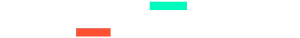I am having an issue with ks editor. I am trying to make car mod. I made the 3d model in blender. but when i imported fbx to kseditor some parts looks like chrome. I tryied to change the normals, materials in blender, and kseditor material settings. but it is not solving the issue. What can i do to solve this issue?
I attached the picture of problem
I attached the picture of problem
Attachments
Last edited: