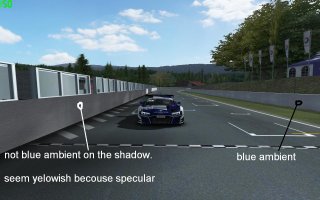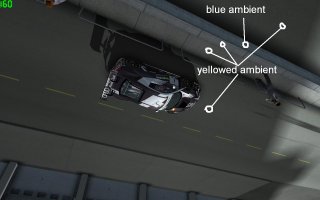The Good, The Bad and The Ugly!
It's anywhere near production ready but to involve more people I released the Playground mod.
Marketing pictures are great but there are numerous glitches and bugs.
@holacrosty already did something similar for GTR2 and anyone else with more experience or just willing to help more than welcomed.

Race_07/Evo default look

Race_07/Evo with Reflections Mod. Thanks @GTR233

Race_07/Evo with Reflections Mod and forced calls to SRPL_25 shaders in DIFFUSE.GFX, BUMPMAP.GFX, CUBEMAP.GFX and SPECULAR.GFX

The ugly - Race_07/Evo with Reflections Mod and Custom BlinnDiffuse shader for DIFFUSE.GFX (BUMPMAP.GFX, CUBEMAP.GFX and SPECULAR.GFX with SRPL_25 shaders)

Some custom mashup blinndiffuse shader. Race_07/Evo with Reflections Mod and Custom BlinnDiffuse shader for DIFFUSE.GFX (BUMPMAP.GFX, CUBEMAP.GFX and SPECULAR.GFX with SRPL_25 shaders and all cleaned from calls to DX7 & DX8 shaders)
 www.racedepartment.com
www.racedepartment.com
Pictures from @AndreasFSC Super Touring mod.
This mod includes previous @Bjarne Hansen work on Fresnel and DX9 shaders for Race 07.
Additional Reflection Mod - Thanks @GTR233 for cubemaps from marvellous GTR2 Anniversary patch. (Please don’t use those emap textures in other mods without permission)
It's anywhere near production ready but to involve more people I released the Playground mod.
Marketing pictures are great but there are numerous glitches and bugs.
@holacrosty already did something similar for GTR2 and anyone else with more experience or just willing to help more than welcomed.
Race_07/Evo default look
Race_07/Evo with Reflections Mod. Thanks @GTR233
Race_07/Evo with Reflections Mod and forced calls to SRPL_25 shaders in DIFFUSE.GFX, BUMPMAP.GFX, CUBEMAP.GFX and SPECULAR.GFX
The ugly - Race_07/Evo with Reflections Mod and Custom BlinnDiffuse shader for DIFFUSE.GFX (BUMPMAP.GFX, CUBEMAP.GFX and SPECULAR.GFX with SRPL_25 shaders)
Some custom mashup blinndiffuse shader. Race_07/Evo with Reflections Mod and Custom BlinnDiffuse shader for DIFFUSE.GFX (BUMPMAP.GFX, CUBEMAP.GFX and SPECULAR.GFX with SRPL_25 shaders and all cleaned from calls to DX7 & DX8 shaders)
Misc - Race 07 Graphic&Shaders Playground
Incredible Hulk submitted a new resource: Race 07 Graphic&Shaders Playground - wip - Many tracks are play safe but there are also numerous glitches and bugs! Race 07 Graphic&Shaders Playground This mod includes previous @Bjarne Hansen work on Fresnel and DX9 shaders for Race 07. -...
 www.racedepartment.com
www.racedepartment.com
Pictures from @AndreasFSC Super Touring mod.
This mod includes previous @Bjarne Hansen work on Fresnel and DX9 shaders for Race 07.
Additional Reflection Mod - Thanks @GTR233 for cubemaps from marvellous GTR2 Anniversary patch. (Please don’t use those emap textures in other mods without permission)
Last edited: