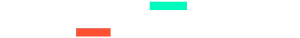[ReShade] B1 Technicolor
This MOD uses the "B1 Technicolor.ini" from Martin Fiala presented in this thread: https://www.racedepartment.com/thre...technicolor-colors.163882/page-2#post-2903467
-------------------------------------------------------------------------------
Installation:
Just copy all files to your rFactor rootfolder and you are ready to rock!
-------------------------------------------------------------------------------
Uninstallation:
Delete this in your rFactor rootfolder:
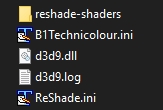
-------------------------------------------------------------------------------
If you want to open the Ingame Reshade-Menu press "Home/Pos1".
Updating Reshade
From time to time you will get a message that there
is a new reshade version. If you want the latest update
of Reshade, just:
1. Download Reshade installer at https://reshade.me/
2. Run ReShade_Setup_x.x.x.exe
3. Hold CTRL Key and press “Select game”
The installer will just unpack all the Reshade files in the same folder as
ReShade_Setup_x.x.x.exe is located.
4. Copy the ReShade32.dll
5. Goto your rFactor rootfolder
6. Delete d3d9.dll
7. Paste in the copied ReShade32.dll
8. Rename Reshade32.dll into d3d9.dll



This MOD uses the "B1 Technicolor.ini" from Martin Fiala presented in this thread: https://www.racedepartment.com/thre...technicolor-colors.163882/page-2#post-2903467
-------------------------------------------------------------------------------
Installation:
Just copy all files to your rFactor rootfolder and you are ready to rock!
-------------------------------------------------------------------------------
Uninstallation:
Delete this in your rFactor rootfolder:
-------------------------------------------------------------------------------
If you want to open the Ingame Reshade-Menu press "Home/Pos1".
Updating Reshade
From time to time you will get a message that there
is a new reshade version. If you want the latest update
of Reshade, just:
1. Download Reshade installer at https://reshade.me/
2. Run ReShade_Setup_x.x.x.exe
3. Hold CTRL Key and press “Select game”
The installer will just unpack all the Reshade files in the same folder as
ReShade_Setup_x.x.x.exe is located.
4. Copy the ReShade32.dll
5. Goto your rFactor rootfolder
6. Delete d3d9.dll
7. Paste in the copied ReShade32.dll
8. Rename Reshade32.dll into d3d9.dll