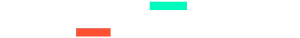After countless hours not quite getting the feel I wanted (mainly because I had updated the Thrustmaster driver and it had reset my gain settings without me knowing  ). These are the best I have come up with, these have been worth a few tenths and even more on some of the street circuits.
). These are the best I have come up with, these have been worth a few tenths and even more on some of the street circuits.
Hope it helps anyone who is struggling with understeer like I was.


V1

****Updated 08/07/2019 V2 bit more weight for the F1 2019 cars****

Hope it helps anyone who is struggling with understeer like I was.


V1

****Updated 08/07/2019 V2 bit more weight for the F1 2019 cars****

Last edited: