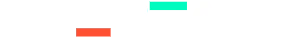You are using an out of date browser. It may not display this or other websites correctly.
You should upgrade or use an alternative browser.
You should upgrade or use an alternative browser.
Misc Realistic settings for Neck FX 1.3
Login or Register an account to download this content
- Thread starter DiscoJoe
- Start date
From 1.2 Use your normal Browser (i.e. Chrome or Firefox and use the acstuff links. It should open a window to prompt you to open with that should be set for CM. If you allow you get a prompt in CM that asks you what to do with the file (apply & save, save, apply or cancel) - Preferably you made a Save of your current CM Settings in the Settings -> CSP before. If you import and navigate to NeckFX you then have a loaded/NeckFX TypeofCar (DiscoJoe) template directory that should only change the NeckFX Settings of CM.Where do i install these settings i try with CM and says there is nothing to install
If by any chance anyone is using Real Head Motion Plugin, this has to be disabled in CM because it conflicts with NeckFX so you can use either just one at a time or RHM takes priority over NeckFX.
Thank you for the settings! Best I have come across by far. I am using them for F1 and tweaked them already a little. A problem I am having though is in high speed sections such as maggots and becketts. When turning quickly from one direction to another, the responding head tilt happens very abruptly and looks strange. What should I change to help fix this?
Sorry, I am trying understand the x, y, z axis. Did I get the X and Y mixed up.
X axis movement: right and left: Does this mean "rolling" like airplane banking when turning? (axis is along the front back of car) Head tilting into the turn or away from the turn, like one a motorcycle turning.
Y axis movement: Does this mean "Yaw"? like the rudder or turning of the car, looking to the side of the car?
Z axis (accelerate/braking): this is the "Pitching" tilting down or up.
X axis movement: right and left: Does this mean "rolling" like airplane banking when turning? (axis is along the front back of car) Head tilting into the turn or away from the turn, like one a motorcycle turning.
Y axis movement: Does this mean "Yaw"? like the rudder or turning of the car, looking to the side of the car?
Z axis (accelerate/braking): this is the "Pitching" tilting down or up.
How do I eliminate my driver from looking down at his JUNK every time he brakes on slow-speed corners? Besides that this is pretty well done.
Besides that this is pretty well done.
EDIT:
G_TILT_Z=0 to turn it off. Or, use some small fraction of 1 to lessen the effect.
EDIT:
G_TILT_Z=0 to turn it off. Or, use some small fraction of 1 to lessen the effect.
Last edited:
Everything is alright but when I changed csp to 1.80 preview 428 your neck fx is not working
Neck Fx was updated in the last CSP preview, so this will need a update yeah.
Hello, i'm having this problem: whenever i turn the steering wheel and brake at the same time the screen "vibrates", and the POV goes back to center for a very small amount of time. However if i start the replay it's as smooth as when i'm not pressing the brake. This happens with every car.
Can anyone help me with this please? It makes the game kind of unplayable. The settings are the same as i've just downloaded neck fx..
video: https://drive.google.com/file/d/1BndrP1D5KZjXoAGNNOY5KmbDUSloboh3/view?usp=sharing
Can anyone help me with this please? It makes the game kind of unplayable. The settings are the same as i've just downloaded neck fx..
video: https://drive.google.com/file/d/1BndrP1D5KZjXoAGNNOY5KmbDUSloboh3/view?usp=sharing
Hello Guys! Please help! Neck FX isn't works on me. I've checked the settings of Neck Fx and Rendering mode (Single screen) already. What else could be ? What else should I check ?
CSP Version 0.1.80-Preview 1


CSP Version 0.1.80-Preview 1
Last edited:
Latest News
-
Isle of Man TT Circuit For AC: Tackle The Mountain Course On Four WheelsThe Isle of Man Tourist Trophy holds its 103rd running this weekend - and its infamous...
- Connor Minniss
- Updated:
- 3 min read
-
OverTake Community Launch Event: MOZA R3 Bundle & More Await - Free Tickets Now AvailableOn June 4, the OverTake office opens its doors for its first-ever Community Launch Event, with...
- Yannik Haustein
- Updated:
- 3 min read
-
Nürburgring, Le Mans, Spa: Who could achieve the 24-hour Triple Crown?The Nürburgring 24 Hours will begin this weekend, but two other major round-the-clock enduros...
- Luca Munro
- Updated:
- 6 min read
-
Automobilista 2 May Dev Update Announces Audi, Road Atlanta, Revamped LMDh HybridThe next step is not too far away, and it looks to be a good one: Reiza Studios have released...
- Yannik Haustein
- Updated:
- 4 min read
-
The Last Garage: May Dev Blog And Q&A With Marcel OffermansEx-rFactor 2 developer Marcel Offermans unveiled his new project in early 2024. Now, the May dev...
- Yannik Haustein
- Updated:
- 11 min read
-
Maverick Games: Ex-Forza Horizon Team Partners With Amazon Games For Open-World Driving GameMaverick Games, consisting of several core team members behind the Forza Horizon series, has...
- Yannik Haustein
- Updated:
- 2 min read
-
F1 24 Controller Settings GuideThe latest edition of EA Sport's Formula One game, F1 24, is finally here. Many racers will take...
- Connor Minniss
- Updated:
- 4 min read